How can I upload a .hu domain application form?
Signed .hu domain application form uploading is only available after successfully payment.
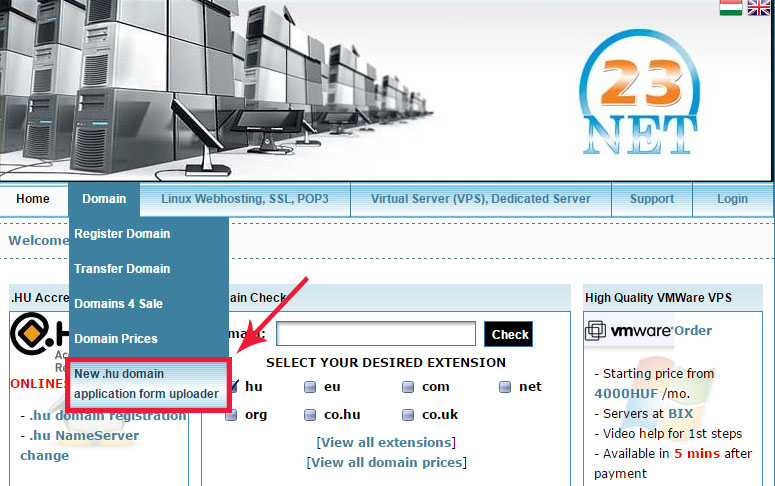 0. step: Choose the .hu domain application form upload menu!
0. step: Choose the .hu domain application form upload menu!
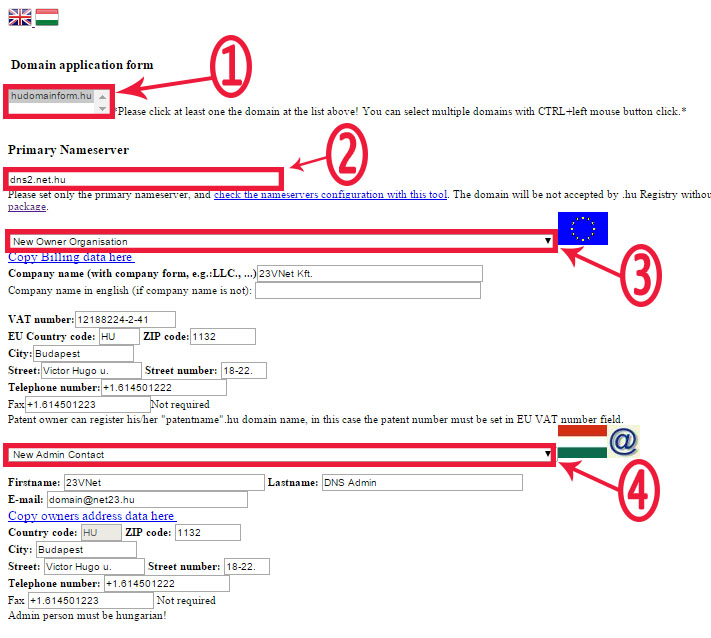 1. step: select the domain with left click on it.
1. step: select the domain with left click on it.
2. step: set you nameserver, if you have none, just type dns2.net23.hu. Please note: your nameserver must be pass on this registration checking site with your .hu domain.
3. step: choose or set a new owner to you domain. (Owner must be european)
4. step: choose or set a new admin contact.(Admin must be hungarian)