How can I change the .hu domain’s nameserver?
Before do anything please check your domain with the new nameservers at domain.hu regcheck
Domain: your domain
Nameserver* (optional) : one** of your new nameservers!
If domain checking procedure ends with a green line, the domain nameservers can be changed otherwise not!
After login at http://hostit.hu in the domains link with Manage button you can go to the Domain Name Management page. In this page you will find the Change Nameservers button left side under the Management Tools menu. In this page you are able to change your nameserver to the desired one. After this please click to the submit button to finalize the change.
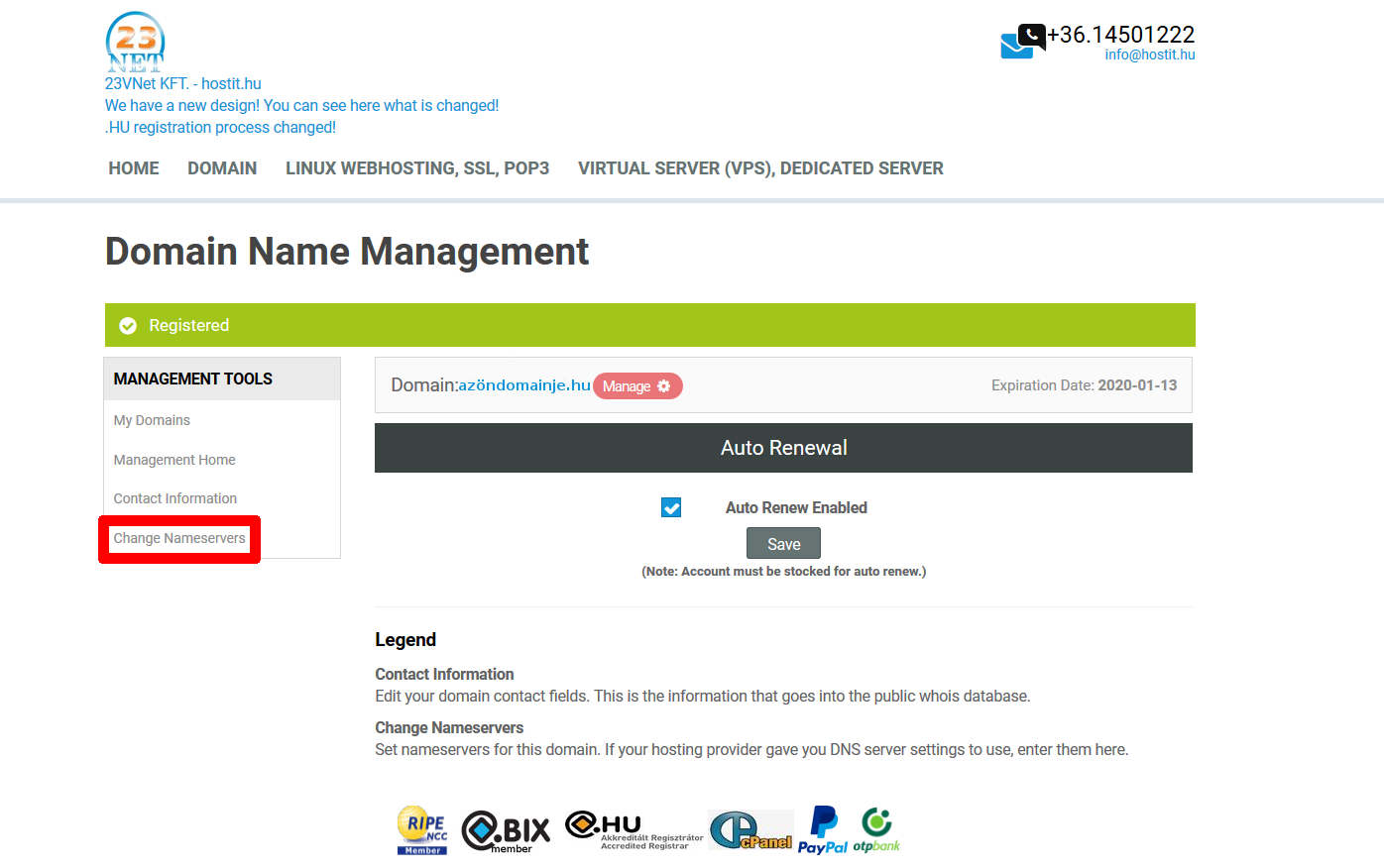
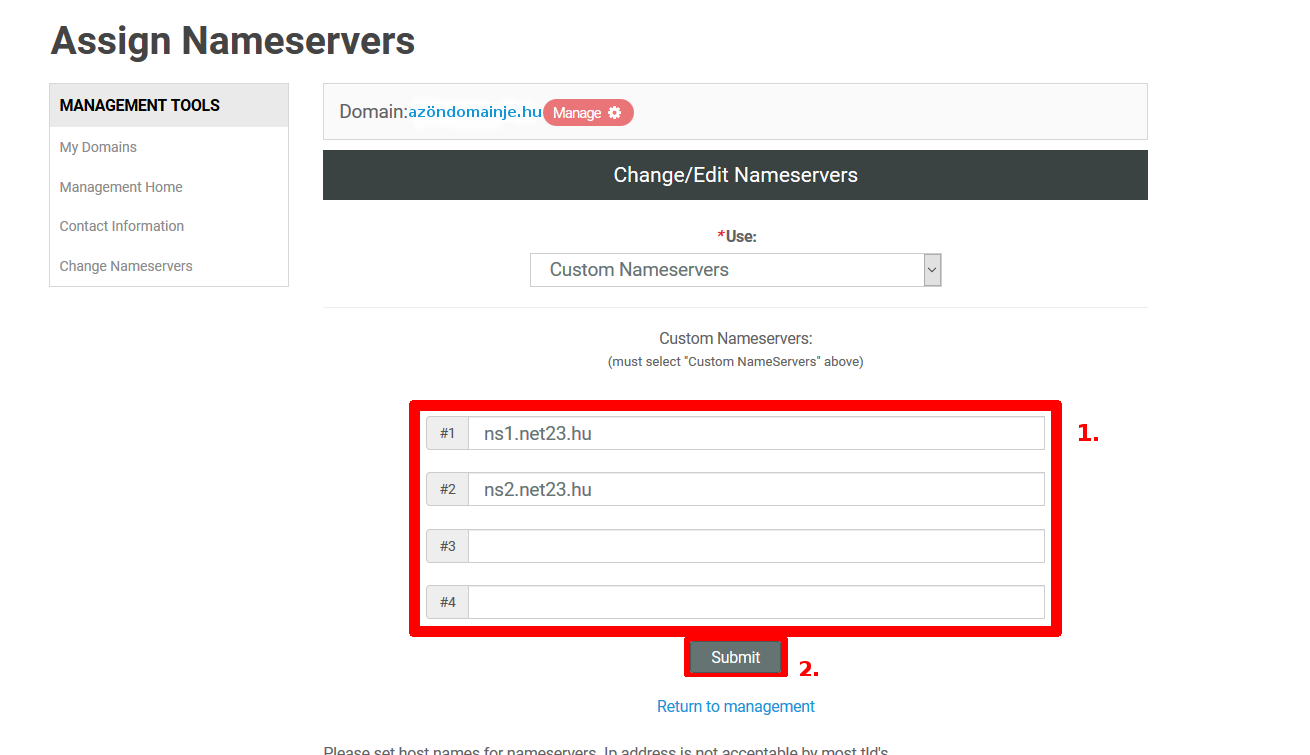
After submitting the form, you should see the new nameservers. If not, please check the configuration again at .hu Registry’s domain.hu regcheck technical checking page!
Please do not ask your registrar to change the nameservers, if those not pass at technical check! Same rules applies to registrars. Nor can they change the .hu domain’s name servers if the regcheck fails.
*If you do not set a nameserver, the Registry will check your domain’s CURRENT nameservers, but the new nameserver settings will be not checked!
**Explanation:.hu Registry gets the zone from nameserver that you entered, then all other nameservers are automatically detected.